

Microsoft has launched a new unified Teams application that allows Windows and Mac users to switch between personal, work, and education accounts without installing multiple apps.
The new Microsoft Teams app also helps users switch between accounts without signing out and signing in again and allows them to join meetings without logging into an account.
“Today, we are sharing that the unified Microsoft Teams experience is now available on Windows 10 and 11,” said Amit Fulay, VP of Product at Microsoft.
“By signing into Teams with a personal email address or phone number, you can connect and collaborate with anyone, anytime — for free.
“You can also join as a guest without signing in. Whether you’re joining a call to connect with a customer or discuss your school’s fall fundraiser, simply select your preferred account the moment you join the meeting.”
This update is available now for all users and can be downloaded from Microsoft’s website, with already installed desktop apps to update automatically.
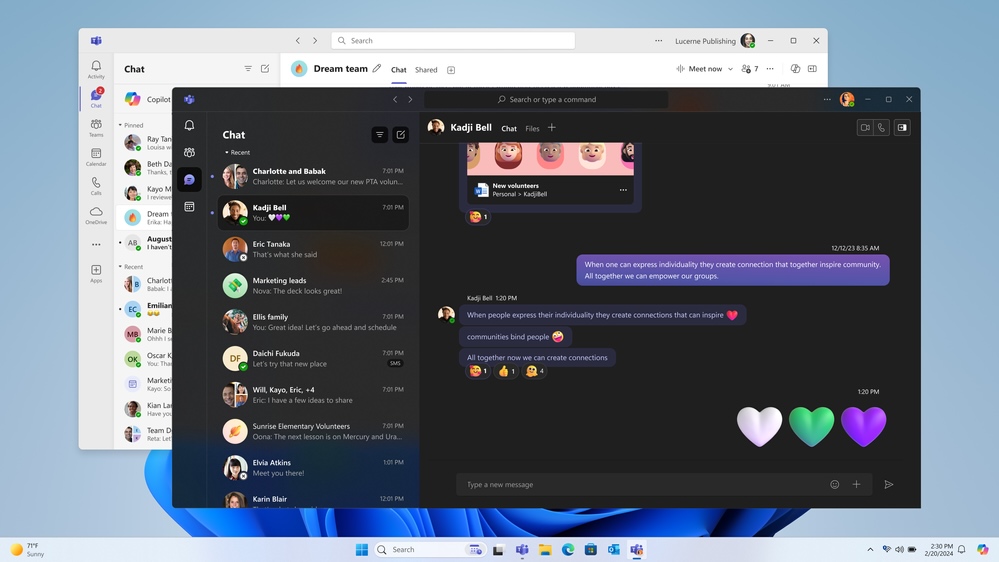
Microsoft first announced in March that it would soon provide a single Teams Windows and macOS app for all account types.
A preview version was also rolled out to Windows Insiders in the Canary and Dev channels using Microsoft Teams version 24057.2000.2723.3544 or higher and was automatically deployed on clean installs of Windows 11 Insider Preview Build 26080 and later.
“Microsoft Teams will be available as a single application, enabling users to seamlessly switch between multiple cloud environments, tenants, and account types across personal and work,” the Windows Insider team said.
The company has also improved notifications with the new app to indicate which Teams account they belong to and updated personal notification banners to show more details, making it easier to interact with the alerts.
While the unified preview app experience was previously called “Microsoft Teams (work or school),” Redmond has now switched to “Microsoft Teams” and further simplified the naming scheme by removing “Microsoft Teams (free),” the former standalone consumer app for Windows 11.