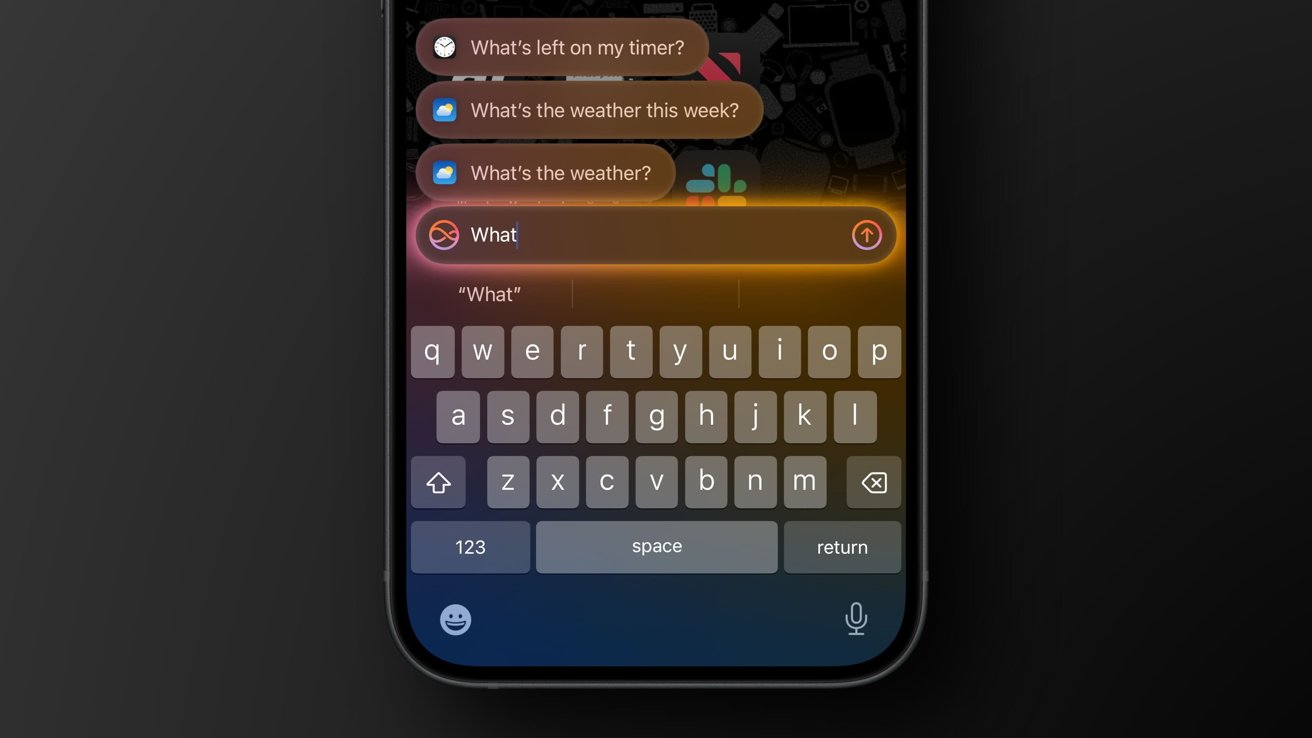The fourth developer beta of iOS 18.1 is now available for every device that can run iOS 18. Here’s what you need to know about the update and the features it introduces.
On Tuesday, Apple released a new developer beta of iOS 18.1 for all devices capable of running iOS 18. Previously, beta versions of iOS 18.1 were intended for the testing of Apple Intelligence and its associated features, meaning that the software was only available for iPhone 15 Pro and iPhone 15 Pro Max.
The newly released, fourth developer beta of iOS 18.1 is compatible with every iPhone that can run iOS 18.0, including the iPhone XS and iPhone XR, and it introduces some new features compatible with these devices.
Record, transcribe, and summarize phone calls with iOS 18.1 developer beta 4
The fourth developer beta of iOS 18.1 expands support for Apple’s new call recording feature. With earlier betas of iOS 18.1, the call recording feature was available only on iPhone 15 Pro and iPhone 15 Pro Max. Apple’s latest developer beta allows older iPhones compatible with iOS 18 to record calls directly within the Phone app.
When on a phone call, users will have the option to tap an icon at the top left of the screen, which starts recording the call. When call recording is activated, a spoken message informs all participants that their call is being recorded. Once a call is finished, the recorded audio can be found in the Notes app, along with an audio transcript of the conversation.
While the call-recording feature itself does not require Apple Intelligence, users will still need an iPhone 15 Pro or iPhone 15 Pro Max to receive a summary of the recording. The call summarization feature will be available on the iPhone 16 range as well, as the entire lineup features hardware that supports Apple Intelligence.
Type-to-Siri now features context-based suggestions
For devices that support Apple Intelligence, namely the iPhone 15 Pro and iPhone 15 Pro Max, the fourth developer beta of iOS 18.1 introduces a small but helpful change related to Siri.
The type-to-Siri option now displays various text-based suggestions, which change depending on the user’s input. With this new feature, the virtual assistant will try to complete the user’s question or sentence and ascertain what they might be looking for.
For example, typing only the phrase “What’s” yields a couple of different Siri suggestions. The assistant provides suggestions in the form of questions derived from user input, such as: “What’s the weather?”
In doing so, Siri will give users the option to open different apps such as Calendar, News, Notes, Reminders, Shortcuts, Weather, and so on. The virtual assistant has also received a new setup screen with iOS 18.1, along with a few small interface changes and visual enhancements.
Other changes in the fourth developer beta of iOS 18.1
Apple’s latest developer beta of iOS 18.1 features some additional camera-related changes and refinements. The iPhone 15 Pro and iPhone 15 Pro Max can now take spatial photos, while all devices compatible with the update have gained the ability to pause video while recording. It’s worth pointing out, though, that the latter is simply a carry-over from the public release of iOS 18.0.
The Connectivity section in the Control Center has also received a minor update. Icons for AirDrop, Bluetooth, Wi-Fi, and cellular data options are now significantly larger and are organized in a two-by-two grid. This change is purely stylistic and does not introduce any added functionality.
As a whole, iOS 18.1 developer beta 4 is significant in that it supports all iPhone models capable of running iOS 18, and not just the iPhone 15 Pro and iPhone 15 Pro Max. Older devices have received new call-recording and video-pausing features, while Apple Intelligence continues to evolve through various enhancements on newer iPhones.
Apple Intelligence lets users edit and alter the tone of texts, remove distracting objects from images, and summarize emails, all through the help of generative AI software. Apple’s latest iOS 18.1 beta builds upon these features through additional improvements to Siri.