

Apple on Wednesday released a firmware update for the Beats Studio Pro headphones, introduced last year, with audio sharing. Of course, many users want to try out the new feature as soon as possible, but updating the firmware of Beats headphones or even AirPods from an iOS device is something really obscure. On Android, on the other hand, this process is much easier.
AirPods and Beats firmware updates are a mess
From time to time, Apple releases firmware updates for AirPods and Beats headphones. Sometimes these updates only provide bug fixes, but some of them add new features such as new head gestures for AirPods Pro 2 or, in this case, audio sharing for Beats Studio Pro owners.
As these updates become more frequent, users wonder how they can easily install them. Unfortunately for iOS users, there’s no way to do this.
Apple says that firmware updates for AirPods and Beats devices are downloaded automatically when the iPhone is connected to the internet and the headphones are paired and in Bluetooth range. However, it’s unclear what exactly triggers the update process, which can happen a few minutes, hours, or even days after a new firmware becomes available.
That’s quite frustrating since users have no control over the firmware update process for these accessories. But what intrigues me most is that Apple has kind of solved this for those who own Beats devices and are Android users.
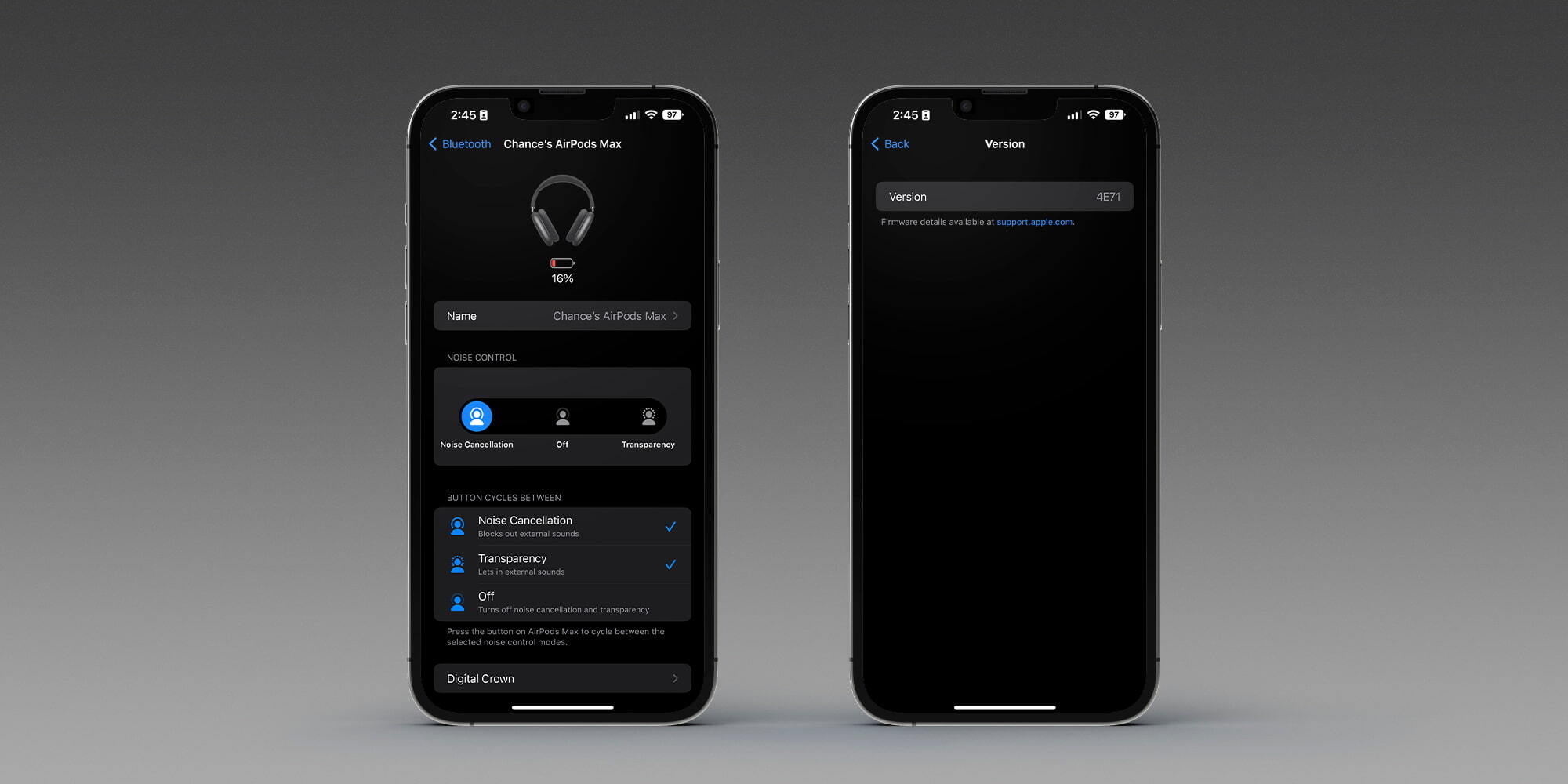
Apple has already solved this on Android
In this case, Apple provides a Beats app for Android, which lets users manage the settings of their Beats devices. With this app, users can update the firmware of their accessories with just a tap. Here, I paired my Beats Studio Pro with an Android phone I have and the Beats app automatically prompted me to install the latest firmware.
It makes no sense to me how complicated and obscure this process is for iPhone and iPad users. I understand that not every user is familiar with firmware updates, but adding an “Update” button in the Settings app wouldn’t do any harm. In fact, it would help users whose AirPods or Beats headphones are stuck on an old firmware because this process is so buggy.
I really hope that, someday, Apple’s Bluetooth team will put some effort into bringing the same experience to iOS that they already provide for Android users with the Beats app.
What about you? Would you like to see a dedicated app for managing AirPods and Beats on iOS? Let me know in the comments section below.
FTC: We use income earning auto affiliate links. More.